- Blog
- How to Make Kirkify Images?
How to Make Kirkify Images?
Charlie Kirk may have passed away weeks ago, but online, his face is experiencing a second, much weirder life. Across TikTok, X, and Instagram Kirk’s likeness keeps popping up in places no one asked for it to be like stitched onto rappers, plastered on album covers, and warped into reaction GIFs. This strange occurrence has become known as the Kirkification.
How to Make Your Picture Charlie Kirk?
1.Open Kirkify AI Image Generator website.
2.Upload Your Image
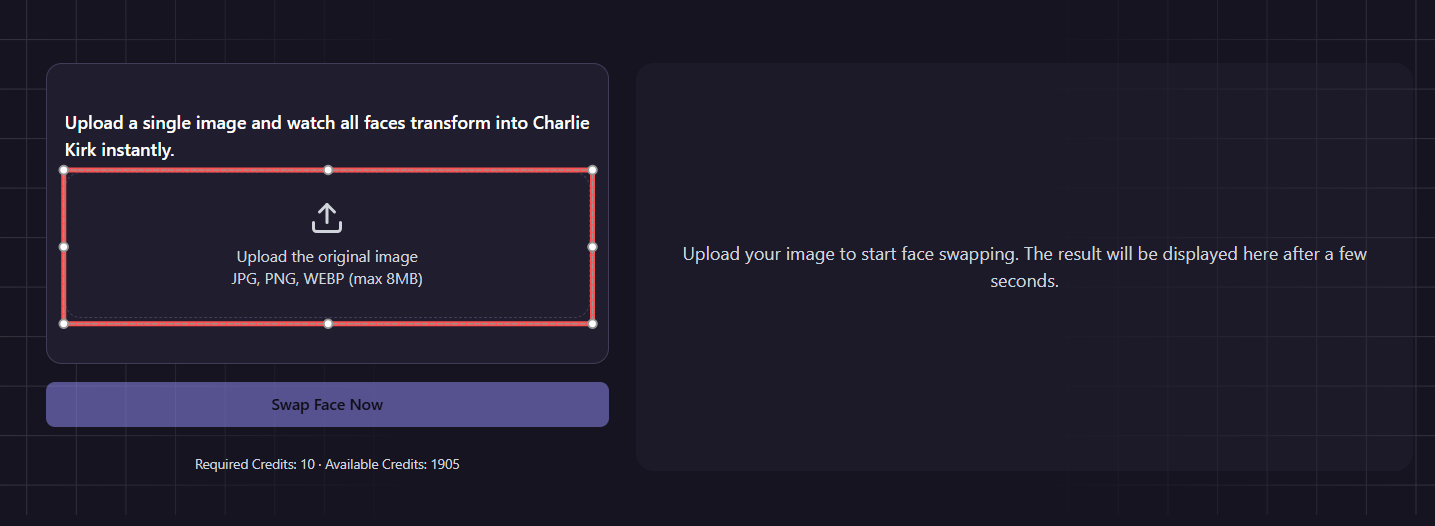
Drop a selfie, screenshot, or artwork. JPG, PNG, and WEBP files up to 8MB work perfectly. Drag and drop or click to browse - one image at a time.
3.AI Processing
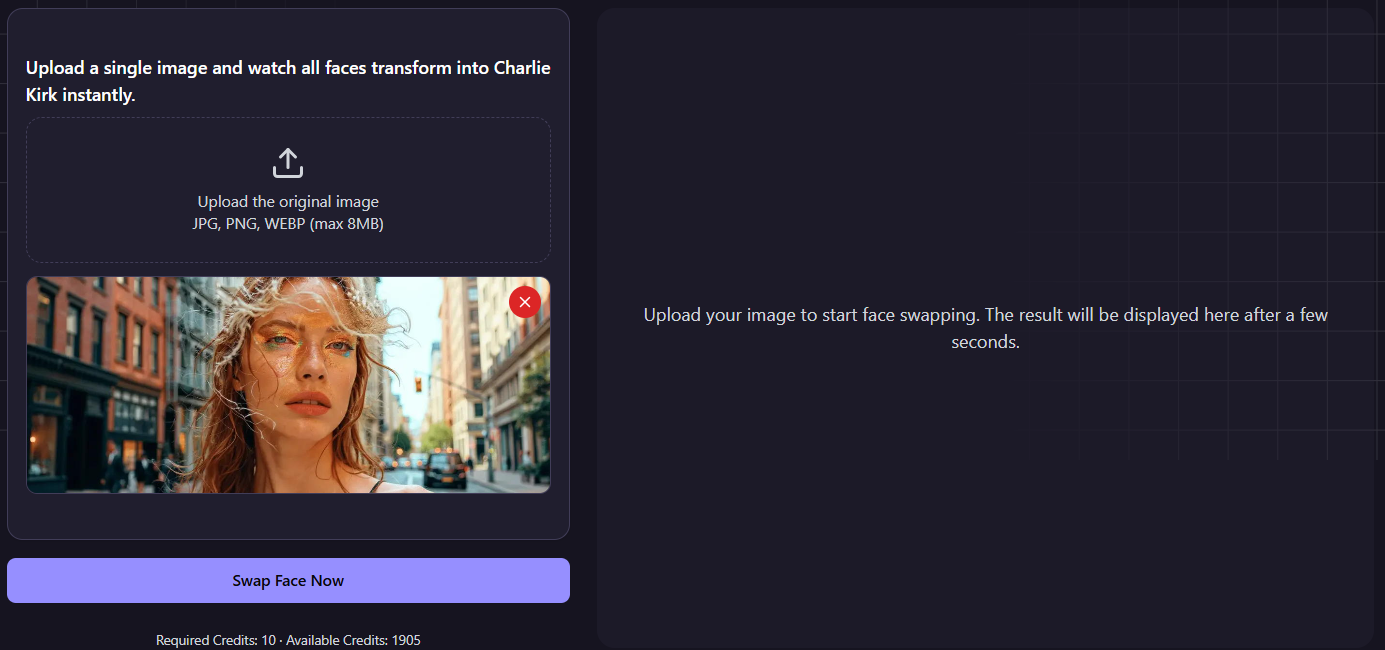
Our artificial intelligence will automatically detect all faces in the image and add the face-swapping operation to the queue.
4.Download & Share
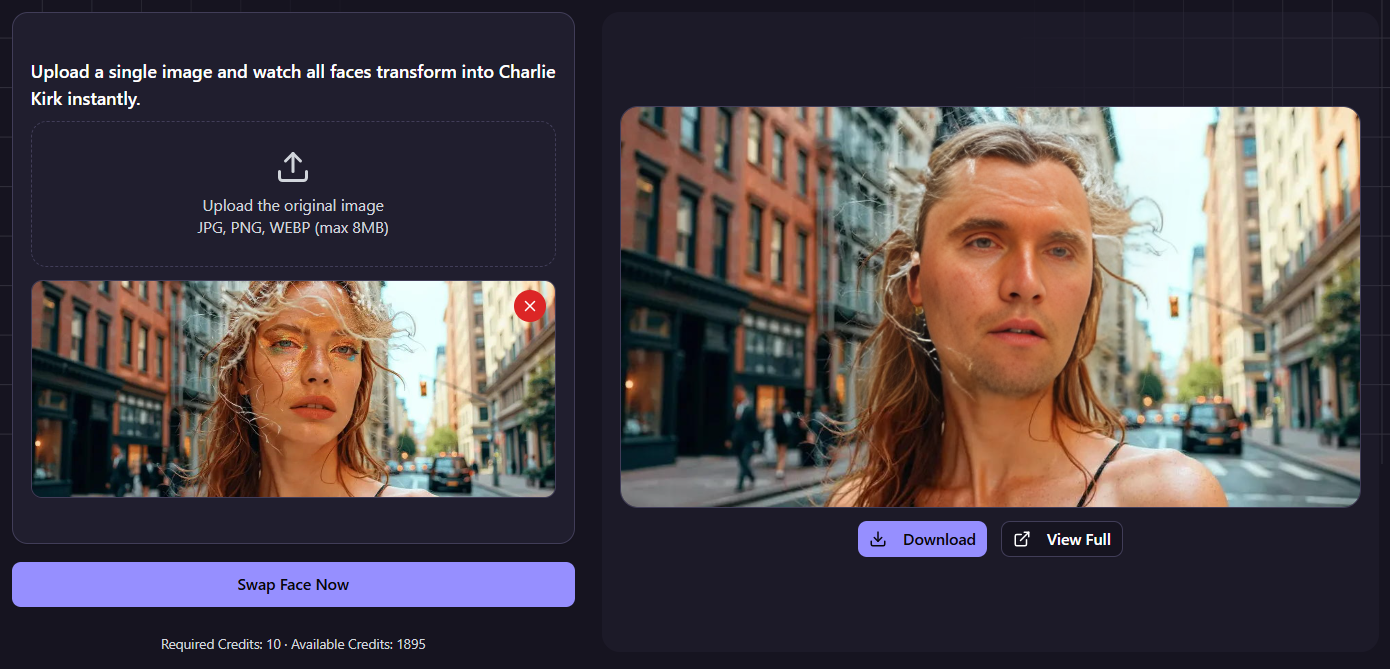
After processing is completed, download your PNG images and share your Kirkify emoji pack on Reddit, TikTok, X, Threads, or any social platform.
